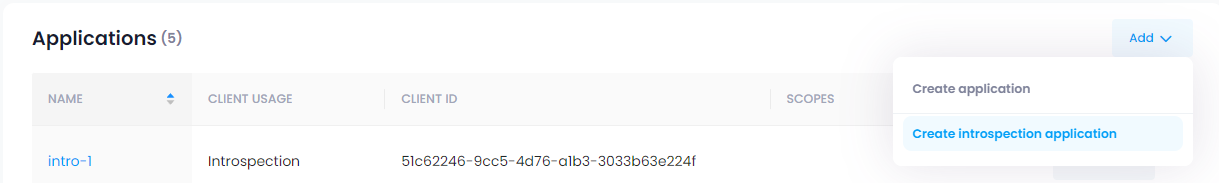azuma mimoto
azuma mimoto implements Gesundheits-ID as a service, which includes the following integration scenarios
-
Auth as a Service: We provide the Authorization Service (
Relying Party) for yourApplication. You use the established OpenID Connect (abbr. OIDC ) protocol against theRelying Party. We manage all the required technical and organizational trust requirements for you and provide an UI for the selection of the targetIdentity Provider. -
Auth Gateway as a Service: We provide the Authorization Service (
Relying Party) as a gateway for your frontend. We manage all the required technical and organizational trust requirements for you. You control the selection of the targetIdentity Providerand initiate the identification process.
If our integration scenarios do not meet your requirements, please don't hesitate to contact us.
Architectural Approach
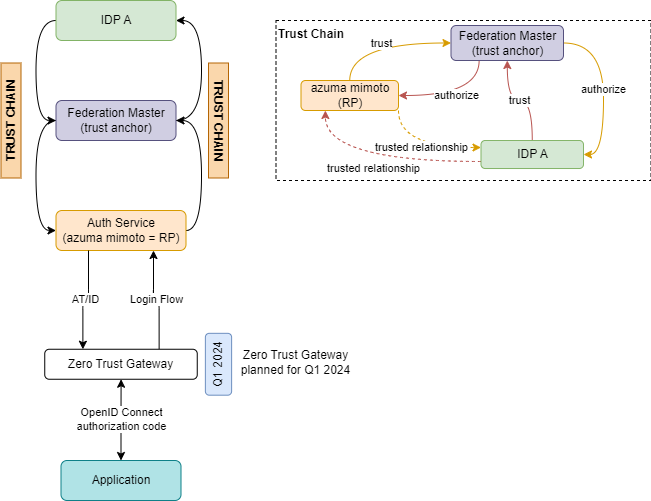
Applicationis registered in **azuma mimoto **and operates via OpenID Connect (Authorization Codeflow)- azuma mimoto acts as OpenID Connect Provider towards
Applicationand asRelying Partyin the federation Applicationis registered in theFederation Masterspecifically (not a global azuma mimoto registration)- Trust is established for each
Applicationspecifically
The architectural concept of azuma mimoto was presented and clarified with gematik.
Getting Started
Pre-requirements
1. Relying Party definition in azuma mimoto.
-
Input required from
Application:Short Key
-
azuma mimoto provides the following:
- Certificates for
Entity Statement,Relying Party mtlsandRelying Party enc - Client(s) for the OIDC
Authorization Codeflow Entity Statementfor theApplication
Available under https://mimoto.azuma-health.tech/*short-key*/.well-known/openid-federation (Domain names are specific per environment, see below)
- Certificates for
The Short Key in conjunction with the azuma mimoto domain provides a unique identifier within the federation for the Relying Party.
Format: https://env.mimoto.azuma-health.tech/short-key.
e.g.: https://mimoto.azuma-health.tech/hokoku
Therefore, the Short Key is also unique within azuma mimoto.
2. Relying Party configuration
- Definition of integration mode and further parameters, see below
- Definition of
Application, see below
3. Registration in Federation Master
Applicationneeds to be registered inFederation Masterper `Environment?. This is done by email and requires the disclosure of the following data:Environment: test environment (TU) / reference environment (RU) / production environment (PU)Issuer: this is theFederation Keycreated aboveOrganization: Name of your legal entity / company- Required
Scopes(You can find the availableScopeshere: https://wiki.gematik.de/display/IDPKB/App-App+Flow) - A PEM-based
Public Keyof theEntity Statementsignature - Further DiGA identification data for the PROD registration
- We will provide all the required technical information to simplify the composition of such an email
We can send those emails on your behalf in the lower environments (TU/RU)
4. PROD registration in Federation Master
Prior to the registration on the PROD environment, some admission tests will be done by gematik in the lower environments. This means, that we need to register in TU/RU environments first (see below), before requesting a PROD registration in the Federation Master.
The Federation Master registrations per Environment can take several business days.
Integration Approaches
The overall integration approach is to implement the OpenID Connect Authorization Code flow against azuma mimoto.
Depending on the current application solution, this can be done
- by adding an external identity provider (e.g. in Keycloak) (similar to adding social providers like google etc.)
- by extending an OIDC-capable framework, that is already in place (frontend or backend)
- by adding an OIDC-capable framework (frontend or backend)
- by triggering the flow manually
We would advise against triggering the flow manually, as there are well-tested and hardened libraries available for most languages and frameworks
The above implementation choice has security implications on token storage/handling. Therefore, it is important to consider how tokens should be issues and if they should be stored at all in azuma mimoto.
Token Storage
Following token storage modes are available:
-
Proxy Mode: azuma mimoto does not store tokens at all (only some claims are stored encrypted during login process and removed after login is finished). The token is retrieved once per login by theApplication, especially: each token retrieval requires a full login by the user. -
Full Mode: azuma mimoto stores tokens encrypted for the time of token validity. This mode allows theApplicationto request a token within the validity timeframe without triggering a full login by the user.
If token handling needs to be different in your integration scenario, please don't hesitate to contact us.
Token Issuing Mode
Currently only one token issuing mode is available:
mimoto Tokens: azuma mimoto issuesAccess TokenandIdentity Tokenwith the original claims as given from theIdentity Provider. If originalIdentity Providertokens are required, those can be configured to be included as claims in the issued tokens. SeeApplicationconfiguration below.
The main reason not to propagate the original Identity Provider tokens is due to the following security concern:
Each participant in the flow needs to be fully identifiable.
Application doesn't know which Identity Provider was chosen and especially has no easy way to get the public signing keys to validate the received tokens.
mimoto Tokens on the other hand can easily be verified and therefore ensure a completely secure data exchange chain.
Retrieving the list of available Identity Providers
The list of available Identity Providers can be retrieved via API, see for more details.
Authorization Code flow initialization
The default flow within the federation requires the user to first select the relevant target Identity Provider.
If the target Identity Provider is already known in advance by the implementing application, the selection can be avoided and the required IDP provided as parameter.
To provide additional parameters, the initialization call should look as follows:
authorization-code-flow-request&additional-parameters
E.g.: /connect/auth?client_id=your-client-id&redirect_uri=your-redirect-url&response_type=code&scope=your-scopes&state=your-state&code_challenge=your-code-challenge&code_challenge_method=S256&response_mode=query&provider=target-idp-issuer&language=requested-language
Available parameters
- provider (optional): Issuer from the list of available identity providers, e.g.: https://gsi.dev.gematik.solutions
- language (optional): Currently we support de_DE and en_GB
If further parameters are required or specific provider mappings needed, please don't hesitate to contact us.
Local Development
To simplify local development, mocked federation flows will be available. This means, that:
Applicationcan integrate normally via OIDC- the target
Identity Providercan be selected - the actual login flow is mocked and a test token is automatically returned to the
Application. This mode is only available withmimoto Tokens.
Local Development: App-App Flow
To properly test the App-App flow, we provide authenticator apps designed to support integration testing. The authenticator app is provided for Android and iOS. Please contact us for more information.
Relying Party configuration
The following parameters are configured by us for your Relying Party:
| Name | (Possible/Example) Value(s) | Description |
|---|---|---|
Short Key | e.g.: hokoku | As described above, this uniquely identifies your Application and is used to create an unique issuer for your Application within the federation. |
AcrValues | e.g.: gematik-ehealth-loa-high | See default_acr_values on https://wiki.gematik.de/display/IDPKB/App-App+Flow |
Scopes | e.g.: urn:telematik:versicherter openid | See available scopes on https://wiki.gematik.de/display/IDPKB/App-App+Flow |
Organization | e.g.: azuma | Name of your company / organization |
Member ID | e.g.: AZ12345 | The Member-ID is issued by gematik per DiGA per environment and is required to send a new/updated registration request to gematik, which is also important for entity statement certificate rotation. |
Relying Party Mode | Proxy Mode or Full Mode | See token storage explanation above |
Federation Mode | Live or Simulation | Live denotes a full integration within the federation (login via selected IDP).Simulation is used for the initial setup or testing and simulates the login process by returning simulation tokens. |
Include Original AccessToken | boolean, defaults to false | If true, adds the claim ext-mimoto-original-access-token to the Access Token containing the original token returned by the Identity Provider |
Include Original IdentityToken | boolean, defaults to false | If true, adds the claim ext-mimoto-original-id-token to the ID Token containing the original token returned by the Identity Provider |
The following parameters can be modified by you for your Relying Party:
| Name | (Possible/Example) Value(s) | Description |
|---|---|---|
Name | e.g. hokoku DiGA | Name of your DiGA, should reflect the name as added in DiGA Verzeichnis |
Logo URI (Optional) | e.g.: https://docs.azuma-health.tech/img/logo-1.svg | Logo of your DiGA |
Homepage URI (Optional) | e.g.: https://azuma.health/ | Homepage of your DiGA |
Contacts (Optional) | e.g.: support@azuma.health | Contacts of your DiGA |
On the lower environments, you can have multiple relaying parties, e.g.:
- used for live integration -->
Federation Mode:Live - used for testing and local simulation -->
Federation Mode:Simulation
Each Relying Party is always configured by us after the initial contract setup.
Application Configuration
Application configurations can be done by the developers of a DiGA via our Developer Portal.
An Application identifies each registered client Application for the OpenID Connect Authorization Code flow.
Each Application always belong to exactly one Relying Party, in turn each Relying Party can have more than one Application.
The definition of an Application consists of
| Name | (Possible/Example) Value(s) | Description |
|---|---|---|
Client ID | Guid identifying the client | Generated automatically |
Client Secret | Only required if PKCE is not supported | Generated automatically if required |
Display Name | e.g.: hokoku | Name identifying the Application |
Redirect URLs | e.g.: https://oidcf-example.develop.azuma-health.tech | List of redirect URLs as required by the Application |
Scopes | See Scopes definition of Relying Party. | This can be used to specify a subset of the Scopes defined in the Relying Party. Can be omitted, in which case all Scopes of the Relying Party are setup for the Application |
Integration Mode | Web Application or Mobile Application | Web Application expects the default OpenID Connect Authorization Code redirect flow to be sufficient.Mobile Application integration requires a special App to App flow to be implemented as specified by gematik. |
Mobile Application: Deep Link Url | e.g.: https://mimoto-example-app.azuma-health.tech/code/ce | Deep Link Url that is called from the IDP Authenticator Application.Important: Changes to this can take some time to be usuable in the federation environment. The main reason is, that this Deep Link Url needs to be published to the Entity Statement as a valid redirect URL. The Entity Statement is only queried by the Identity Providers once it expires. The current expiration time per environment is available below. |
Use requested Redirect URI as deep link URL | Yes or no | For Mobile Flowonly: Allows to use the Redirect URLs as deep links instead of providing a static Deep Link Url |
Error handling mode (Web-Application) | Default, Redirect to Auth or Redirect to Custom | In Default mode the integrated Error-UI screen of mimoto is displayed. In Redirect to Auth mode errors are redirected to the 'Redirect-URL' used in the Auth-Request in the following format: redirect-url?error=error. In Redirect to Custom mode errors are redirected to the 'Custom-URL' in the following format: custom-url?error=error |
Sub mode | Default or Unique | In Default mode the value from IDP is propagated in the sub claim. In Unique mode the sub claim is enriched to become globally unique (by adding provider to the claim) |
Layout | your defined layout | Allows to select a Layout that should be shown for the DiGA instead of the default layout |
ACR Validation mode | None, High (Strict) or High (Relaxed) | The following options are available
Token exchange) or an appropriate error message is displayed (e.g. during Web flow with the default redirect configuration). |
Scope handling
Scopes handling is as follows:
Relying Partycontains a definition of all scopes that can be requested byApplications.- Each
Applicationdefines a set of scopes specific to the application. This can either be the same or a subset of scopes of theRelying Party. - With each
Authorization Codeflow, the requested scopes can be further adjusted as needed, but need to be a subset of theApplication.
This way, the usage of scopes can be specified as required the by the application context.
Avoiding Redirect on Auth-Url (for mobile App-App flow)
In the App-App flow it is important to avoid automatic redirect following (otherwise the IDP deep link will already be called once and that might lead to errors). Depending on the platform, it might not be easy to disable automatic redirect following (e.g. with fetch there is no way to disable that behavior).
Therefore, it is possible to request a response format in the auth call via query parameter response_format.
Possible values:
- redirect: response is the default redirect response (302)
- json: response is json (200) with payload looking like: {"url": "..."}
See e.g. our example: https://github.com/azuma-healthtech-public/mimoto-examples/blob/main/react-native-ce/lib/helpers/Api.ts#L38
Entity Statement expiration time
The current entity statement expiration time is
- RU: 30 Minutes
- TU: 30 Minutes
- PRD: 240 Minutes
Token introspection
Token introspection can be used to validate that a given token was issues by azuma mimoto.
To request an introspection, a special introspection client is required. You can create a new introspection client in mimoto dashboard und Applications.
Screenshot: Menu to create Introspection Client:
The introspection request looks as follows:
curl --location --request POST '*introspection-endpoint*' \
--header 'Content-Type: application/x-www-form-urlencoded' \
--data-urlencode 'token=*your_token*' \
--data-urlencode 'client_id=*introspection-client-id*' \
--data-urlencode 'client_secret=*introspection-client-secret*'
Alternatively you could also use:
curl --location --request GET '*introspection-endpoint*?token=*your_token*' \
--header 'Authorization: Basic *introspection-client-id:introspection-client-secret*'
We allow introspection for both Access Token and ID Token.
Valid token response:
{
"active": true,
"iss": "*+issuer**",
"sub": "**current**sub",
"jti": "2c948e39-51c6-4bad-9025-f7297764e75a",
"token_type": "Bearer",
"token_usage": "access_token",
"client_id": "bce63135-c5a2-4846-90ca-c0de2c2318e2",
"iat": 1701270568,
"nbf": 1701270568,
"exp": 1701274168
}
Invalid token response:
{
"active": false
}
See below for the actual URL of the introspection endpoint in the available environments.
Token content
azuma mimoto issues, as expected, an Access Token and an ID Token in reponse to the Code Exchange step in the Authorization Code flow.
In general, the original Claims as propagated from the Identity Provider except:
- iss
- aud
- iat
- exp
Those special Claims are required for token validation.
Sub-Claim
The provided sub claim is only unique within the Identity Provider, not across all Identity Providers.
To ensure you have a unique ID, you can either concatenate as and sub claims or use ext-mimoto-original-sub-unique claim (see below).
Ext Claims: Access token
The following ext claims are available in Access Token
- ext-mimoto-original-access-token: Contains the original value as given by
Identity Provider. This is included, if configured inRelying Party.
Ext Claims: ID token
- ext-mimoto-original-id-token: Contains the original value as given by
Identity Provider. This is included, if configured inRelying Party.
Ext Claims: Access and ID token
- ext-mimoto-original-iss: Original
Identity Providerissuer. - ext-mimoto-original-sub-unique: Concatenated value of
Identity Providerissuer andsubclaim.
Developer Portal
Please see Developer Portal for more details.
Integration Examples
Please see Integration Examples for more details.
Infrastructural Environments Approach
The following stages of Environment are present on gematik side:
- TU (Testumgebung / testing environment): used to check test concepts as well as interface testing
- RU (Referenzumgebung /reference environment): used for integration testing
- PU (Produktivumgebung / productive environment): used for productive deployment
(See Federation Master Umgebungen)
We mirror those environments as follows:
TU / TEST
- Main Url: https://mimoto-test.pie.azuma-health.tech
- Dashboard Url: https://mimoto-dashboard-test.pie.azuma-health.tech
- Swagger: https://mimoto-test.pie.azuma-health.tech/swagger - contains
- API to retrieve available IDPs
- Exchange code api for mobile
- OpenID Configuration: https://mimoto-test.pie.azuma-health.tech/.well-known/openid-configuration
- Authorization Endpoint: https://mimoto-test.pie.azuma-health.tech/connect/auth
- Token Endpoint: https://mimoto-test.pie.azuma-health.tech/connect/token
- Introspection Endpoint: https://mimoto-test.pie.azuma-health.tech/connect/introspection
- JWKS Endpoint: https://mimoto-test.pie.azuma-health.tech/.well-known/jwks
RU / REF
- Main Url: https://mimoto-ref.pie.azuma-health.tech
- Dashboard Url: https://mimoto-dashboard-ref.pie.azuma-health.tech
- Swagger: https://mimoto-ref.pie.azuma-health.tech/swagger - contains
- API to retrieve available IDPs
- Exchange code api for mobile
- OpenID Configuration: https://mimoto-ref.pie.azuma-health.tech/.well-known/openid-configuration
- Authorization Endpoint: https://mimoto-ref.pie.azuma-health.tech/connect/auth
- Token Endpoint: https://mimoto-ref.pie.azuma-health.tech/connect/token
- Introspection Endpoint: https://mimoto-ref.pie.azuma-health.tech/connect/introspection
- JWKS Endpoint: https://mimoto-ref.pie.azuma-health.tech/.well-known/jwks
PU / PROD
- Main Url: https://mimoto.azuma-health.tech
- Dashboard Url: https://mimoto-dashboard.azuma-health.tech
- Swagger: https://mimoto.azuma-health.tech/swagger - contains
- API to retrieve available IDPs
- Exchange code api for mobile
- OpenID Configuration: https://mimoto.azuma-health.tech/.well-known/openid-configuration
- Authorization Endpoint: https://mimoto.azuma-health.tech/connect/auth
- Token Endpoint: https://mimoto.azuma-health.tech/connect/token
- Introspection Endpoint: https://mimoto.azuma-health.tech/connect/introspection
- JWKS Endpoint: https://mimoto.azuma-health.tech/.well-known/jwks
Error Handling
azuma mimoto provides errors as JSON (whenever possible) in the following format:
{
"error": "error code/id",
"error_description": "error description in english",
"error_uri": "error uri"
}
Example:
{
"error": "IDM2003",
"error_description": "The Relying Party 9b5972c5-0c1d-45b9-b177-81bcc10fbdf0 was not found.",
"error_uri": "https://docs.azuma-health.tech/products/mimoto/error?code=IDM2003"
}
The documentation of all possible errors is on our roadmap and will be available soon.
Roadmap
Planned for Q4/2023
-
Identity ProviderUI: Optimizations including language selector. - Integration examples
Planned for 2024
- Example applications and IDP mock apps for testing
- Advanced testing capabilities (including user selection and scope declining)
-
Identity ProviderUI: Rebranding (customization of layout, colors, texts) - Event logs for
Relying Partyusage. - Dashboard for
Relying Partyusage. - DiGAs can modify
Relying Partycertain properties. - Notifications
- ACR Validation mode
- ...
Ideas for 2025
- Interactive flow explaining how the
Gesundheits-IDworks - Meta application support
- Integration into azuma Zero Trust approach.
- ...
If you require specific features that are currently missing on our roadmap, please don't hesitate to contact us.
Links
- gematik Documentation: https://wiki.gematik.de/pages/viewpage.action?pageId=510272126