Create Applications
The idea/concept behind applications is explained here.
To create a new application, please navigate to your tenant details page (tab: applications).
Applications can be seen as a certain bundle of functionality, e.g.:
- end user application
- backend module
- ...
note
It is up to you how to bundle your functionality. We recommend to bundle as defined above (application per end user app or module).
You can create as many applications as needed.
Example:
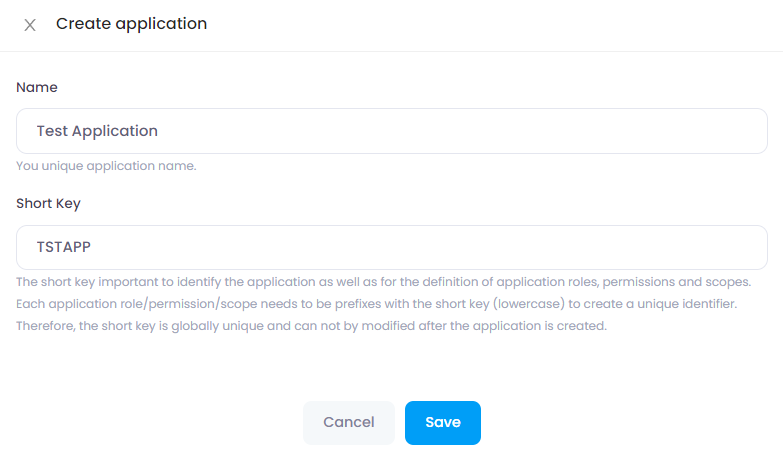
Your application will be displayed under the name "Test Application".
The short key, that will be used as prefix for roles, permissions, scopes is "tstapp".